This is a short guide on how to get HP LaserJet P1102 running on Ubuntu / Linux. I ran this successfully on Ubuntu 10.04. Have the printer powered off and disconnected before you start. | Das ist eine kleine Anleitung, wie man HP LaserJet P1102 auf Ubuntu / Linux installiert, ich habe das unter Ubuntu 10.04 ausprobiert. Schalte den Drucker aus und schließe ihn nicht an. |
Run a console und follow the instructions on the foo2zjs website: | Öffne eine Kommandozeile und folge der Anleitung auf der foo2zjs Web-Seite: |
wget -O foo2zjs.tar.gz | |
The printer configuration dialog appears. Now connect the printer to your computer (USB) and switch the printer on. The printer is automatically recognized by the system and gets listed in the printer configuration dialog. You're ready to go! | Das Drucker-Einstellungsfenster öffnet sich. Schließe den Drucker am Rechner an (USB) und schalte ihn an. Der Drucker wird automatisch vom System erkannt und erscheint im Drucker-Einstellungsfenster. Du kannst loslegen! |
Ventil meiner flüssigen und überflüssigen Gedanken
Samstag, 30. Juli 2011
HP LaserJet P1102 on Ubuntu / Linux
Abonnieren
Kommentare zum Post (Atom)
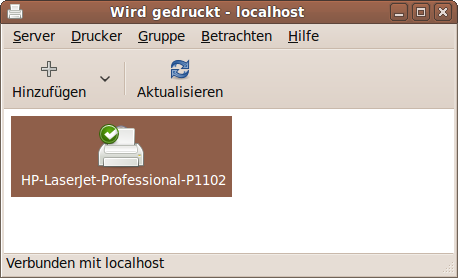
Keine Kommentare:
Kommentar veröffentlichen